Mastodon 4.2.0 has been released. As with all big releases there are a lot of changes. I wanted to write up a summary to highlight some of the changes the average user might care about. If you want to get really deep into the details, you can check out the full Release v4.2.0 Changelog.
Note that some of these changes will really only change anything on the web interface. Other changes may just take time to be adopted by the various mobile apps. That is pretty much always the case, but I like to remind people.
Full-text Search of Opted-In Public Posts
For Mastodon servers with ElasticSearch (or alternatives) installed, full-text search is now able to return results that include public posts from anybody that has opted in. Of course, that means there is also a new setting to opt in. You can find this option in your settings.
Note: If you want your posts to be available for full-text search, you MUST opt in to this setting. It is opted out by default.
Full-text search also now includes support for search operators such as:
- from: [user]
- before: [date]
- after: [date]
- during: [date]
- language: [language code]
- has: poll
- in: library (searching only posts you have written or interacted with)
Darkfriend Social does not currently support full-text search as there are additional costs associated with this. This is a matter for some thought and discussion.
Exclusive Lists
Have you ever wanted to put a bunch of people into a list and only see their posts in that list, and not in your Home feed? Well, now you can. Now when editing a list, you can mark it as exclusive and the posts that appear in this list do not show up in your Home feed.
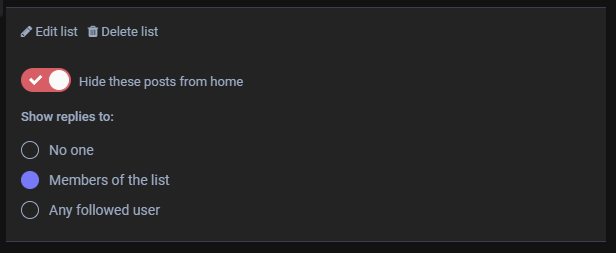
Profile Settings
Your profile settings have been combined into a single Public profile settings page, with tabs for the different sections. This should reduce some confusion and redundancy in menu options.
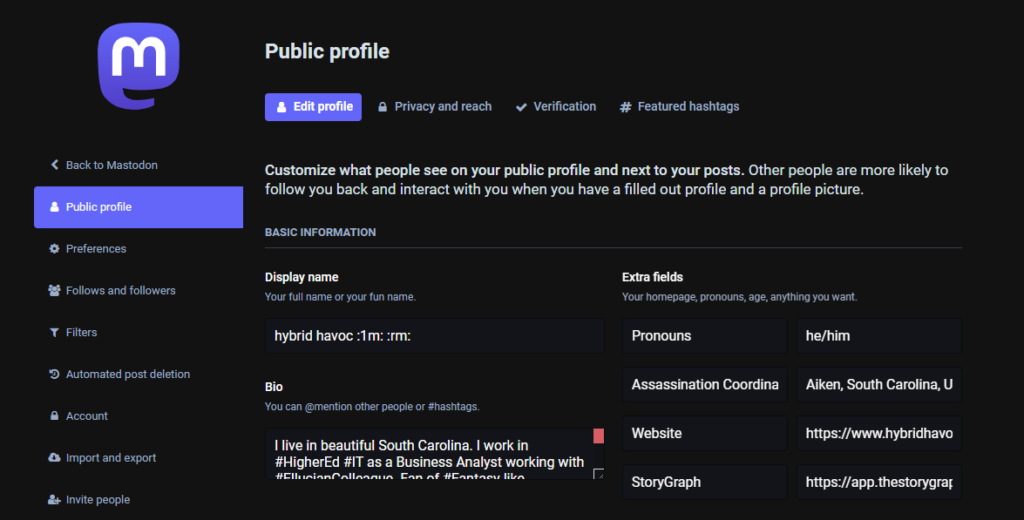
Privacy and Reach Profile Settings
Some settings have been reorganized into a single Privacy and Reach tab on your Public Profile settings page. This is where you can find settings like whether you appear in Discovery features, you require manual review of follows, and whether your follows and followers are public or private.
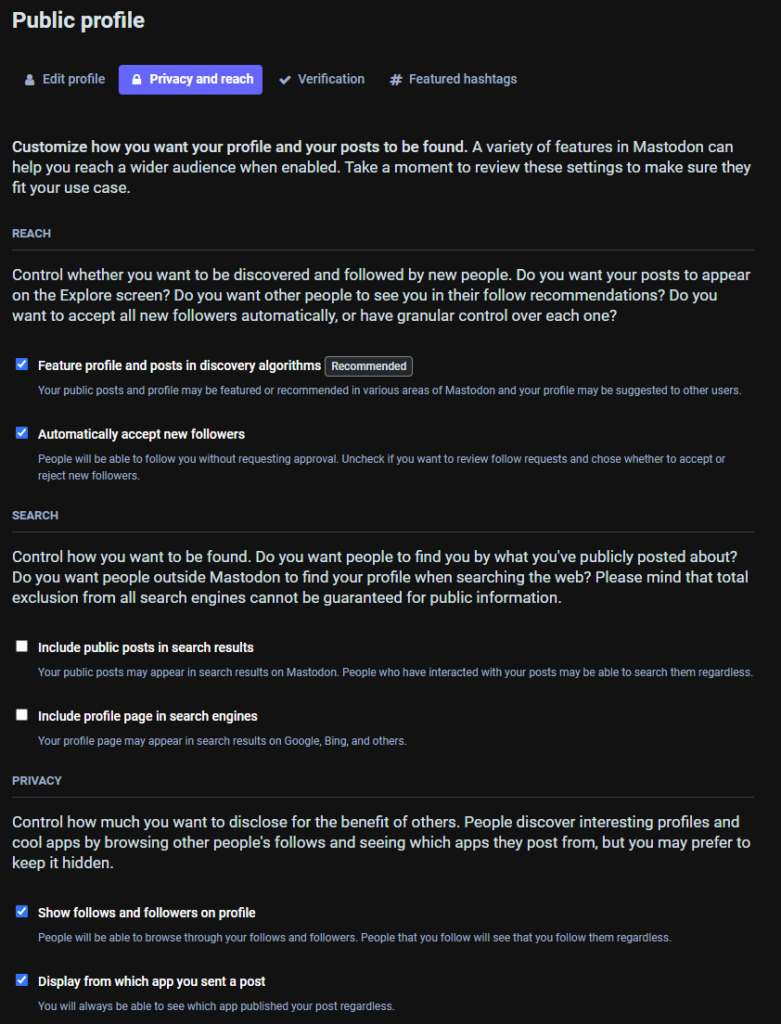
Thread Lines
The look of your feeds is updated, and now there are lines to better indicate reply threads. This should make it easier to follow multiple conversations under a single post.
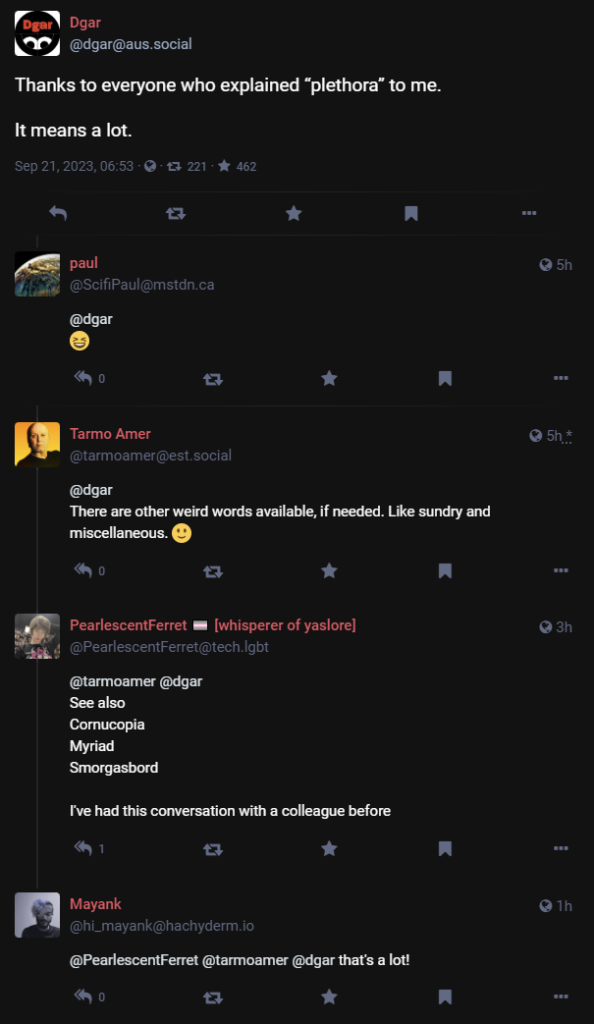
Hashtag Placement
When you add a selection of hashtags at the end of a post on their own line, they’ll now get moved to their own location on that post’s display.
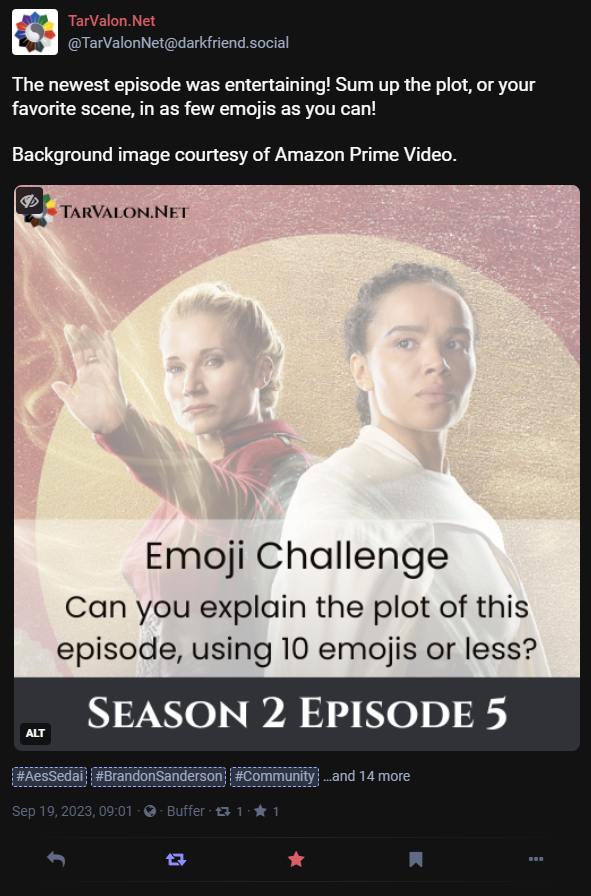
Importing Lists
While previously you could import a lot of things (followers, blocks, mutes, etc.) you could not import Lists. Now you can! This may be especially helpful for the Tooters of Time list as it could make it more than just uploading accounts to follow.
Role Badges
Mastodon has supported for assigning roles to members. Often these roles are things like the instance Owner or Moderators. It is possible, though, to add custom roles – we have a role for Content Creators on Darkfriend Social. Unfortunately, until now that role did not appear anywhere. With this update, that role will appear on the profile of any users with the role.
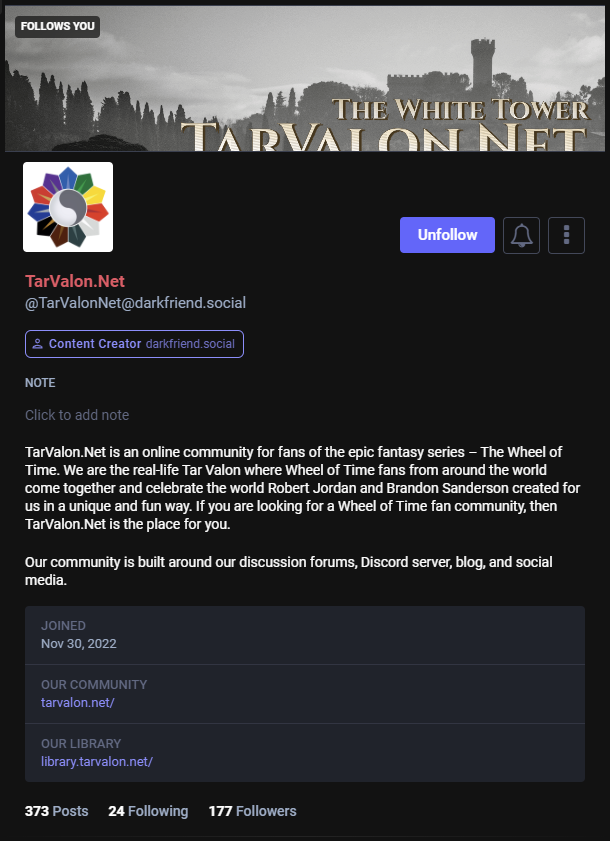
Other Look and Feel Changes
- The Local and Federated timelines are now just tabs in the Live Feeds column.
- Boosts will no longer appear on the Posts and Replies tab on a user profile.
- Link previews will look a little different on the web interface.
- “Direct Message” has been renamed to “Private Mention”.
- In the Explore screen, “For You” has been changed to “People”.
